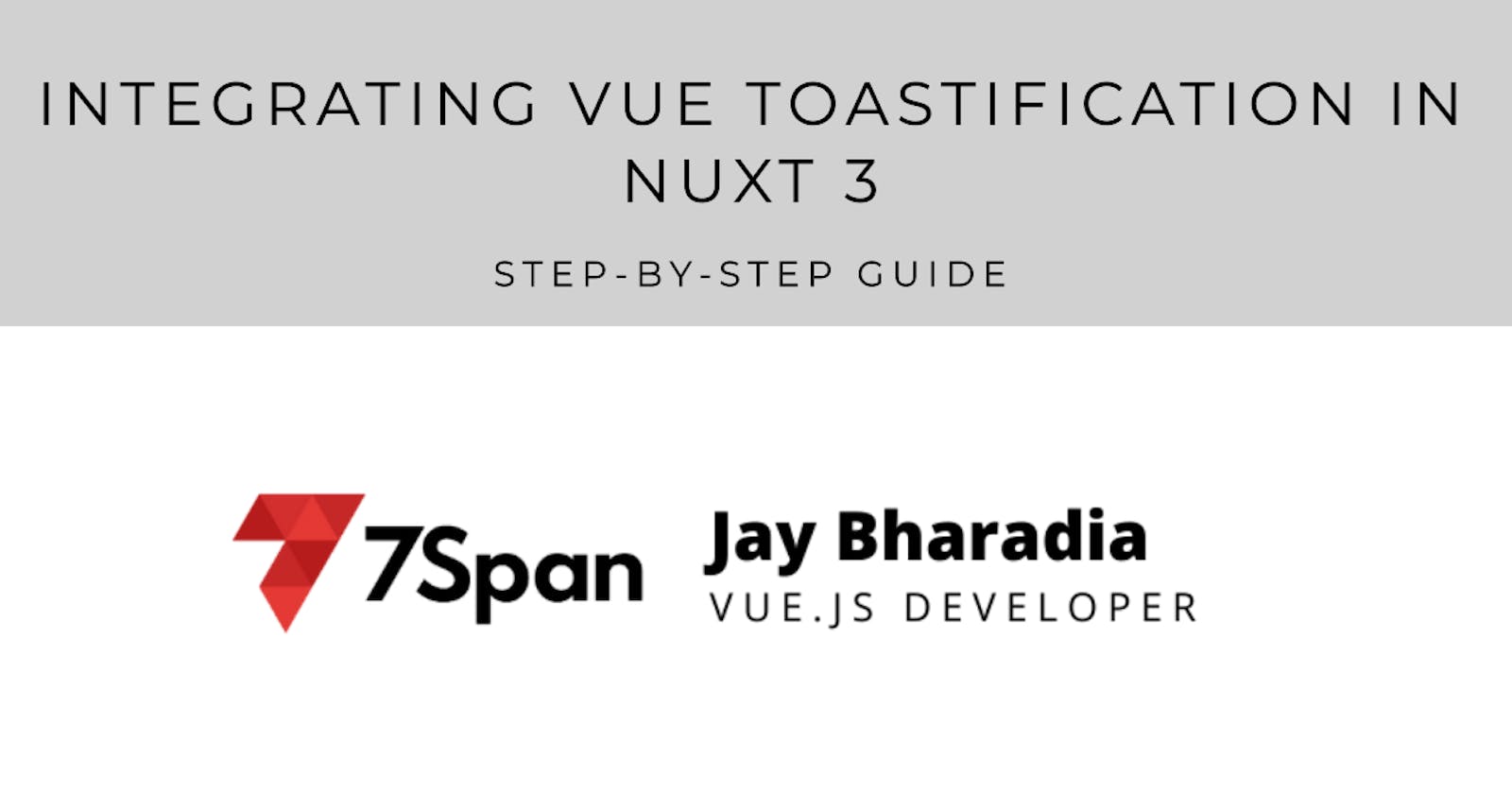Disclaimer
This article will show you the important steps required to run the package. For detailed guidance, visit the official website.
The setup process may vary in future updates. This docs is written for Nuxt version 3 and vue-toastification version 2
Setup
- Install
npm install vue-toastification@next
Create plugins/toast.js
// toast.js
import Toast from "vue-toastification";
import "vue-toastification/dist/index.css";
export default defineNuxtPlugin(nuxtApp => {
nuxtApp.vueApp.use(Toast, {
hideProgressBar : true
});
})
Important Step
- Transpiling the package or else it will throw an error related to
commonjsinbuildtime.
// nuxt.config.js
build:{
// vue-toastification - old commonjs module
transpile: ['vue-toastification'],
}
- After this step , you can follow the documentation.
It's time for a programming pun
Why was the web developer cold?
Because they forgot to wrap themselves in a CSS class!
If you have liked this article then do check out my portfolio