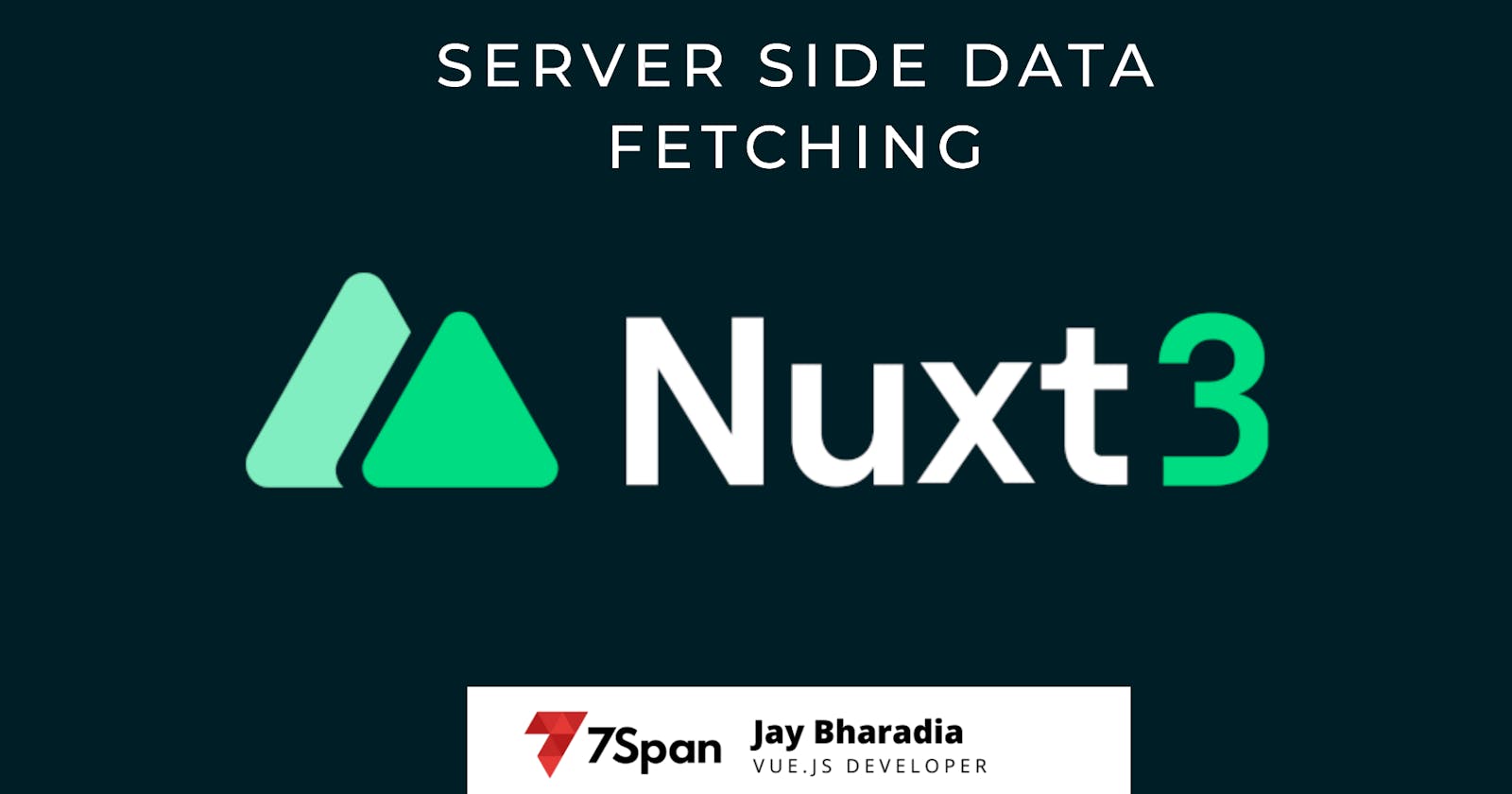Deep Dive into Nuxt 3 Server Side Data Fetching: Handling the Contextual Error with Composables
Introduction
Nuxt.js has long been a popular framework for creating server-side rendered (SSR) Vue.js applications. With the release of Nuxt 3, developers gained access to exciting new features and improvements. However, while working with Nuxt 3 and utilizing the useAsyncData composable, I encountered a perplexing error that took some time to understand and resolve.
In this article, I will share my experience with the useAsyncData composable, outline the error I faced, and discuss the solution I found.
The Error
A composable that requires access to the Nuxt instance was called outside of a plugin, Nuxt hook, Nuxt middleware, or Vue setup function
During my exploration of Nuxt 3's data fetching capabilities, I discovered the
useAsyncDatacomposable, which is designed to simplify fetching data asynchronously on the server-side.However, when I attempted to use multiple composables within the
asyncDatahook, I encountered the following error: "A composable that requires access to the Nuxt instance was called outside of a plugin, Nuxt hook, Nuxt middleware, or Vue setup function."
// composables/useArticle.js
return new Promise(async (resolve) => {
// useArticleById and useFeaturedArticleId both needs useDirectusItems() composable methods.
// Error occurs
const featureArticleId = await useFeaturedArticleId(); // first composable
const featuredArticle = await useArticleById( // second composable. Nuxt instance is lost here
featureArticleId,
getItemById
);
resolve(featuredArticle);
});
export const useArticleById = (id, getItemById) => {
// In this method, Nuxt instance is lost and causes Error.
// Cannot call composable anymore.
const { getItemById } = useDirectusItems();
return getItemById({
collection: "xyz_articles",
id,
params: {
fields,
},
});
};
export const useFeaturedArticleId = () => {
return useArticleSettings().then((settings) => {
return settings.featured_article;
});
};
Understanding the Error
It's important to grasp the context in which Nuxt 3 data fetching functions operate.
Nuxt.js utilizes server middleware and plugins to set up the application's environment before rendering the components.
The
useAsyncDatacomposable, along with other composables, relies on this setup to function properly.Consequently, when attempting to call multiple composables directly within the
useAsyncDatahook, the error arises because the necessary Nuxt instance context is missing.
The Solution
I devised a solution that involved rearranging the way I called the composables within the
useAsyncDatahook.By calling the neccessary composables at start of method and passing it in respective composables, I was able to ensure that the required composables had access to the Nuxt instance.
Here's an example of how I implemented the solution
// composables/useArticle.js
return new Promise(async (resolve) => {
const { getItemById } = useDirectusItems(); // Using the neccessary composable at start
const featureArticleId = await useFeaturedArticleId(); // first composable
const featuredArticle = await useArticleById( // second composable. Nuxt instance is lost here
featureArticleId,
getItemById
);
resolve(featuredArticle);
});
// ...other composables same except remove the getItemById since it is available at start of composable
Important Information
- ❌ Don't use
asyncDatahook. As mentioned in documentation, Recommended method is<script setup>instead ofoptionsAPI. I have personally experienced the issues faced using the options APIasyncDatahook ( Your data will not load in some components )
Conclusion
Working with Nuxt 3 and the
useAsyncDatacomposable can provide significant advantages for server-side data fetching.However, it's important to be aware of the error that can occur when calling multiple composables directly within the
asyncDatahook.By understanding the underlying cause of the error and implementing a solution developers can avoid this issue and leverage the power of Nuxt 3's data fetching capabilities.
By sharing my experience and providing a solution to the error I encountered, I hope to assist fellow developers in navigating similar challenges and enable them to fully leverage the capabilities of Nuxt 3.