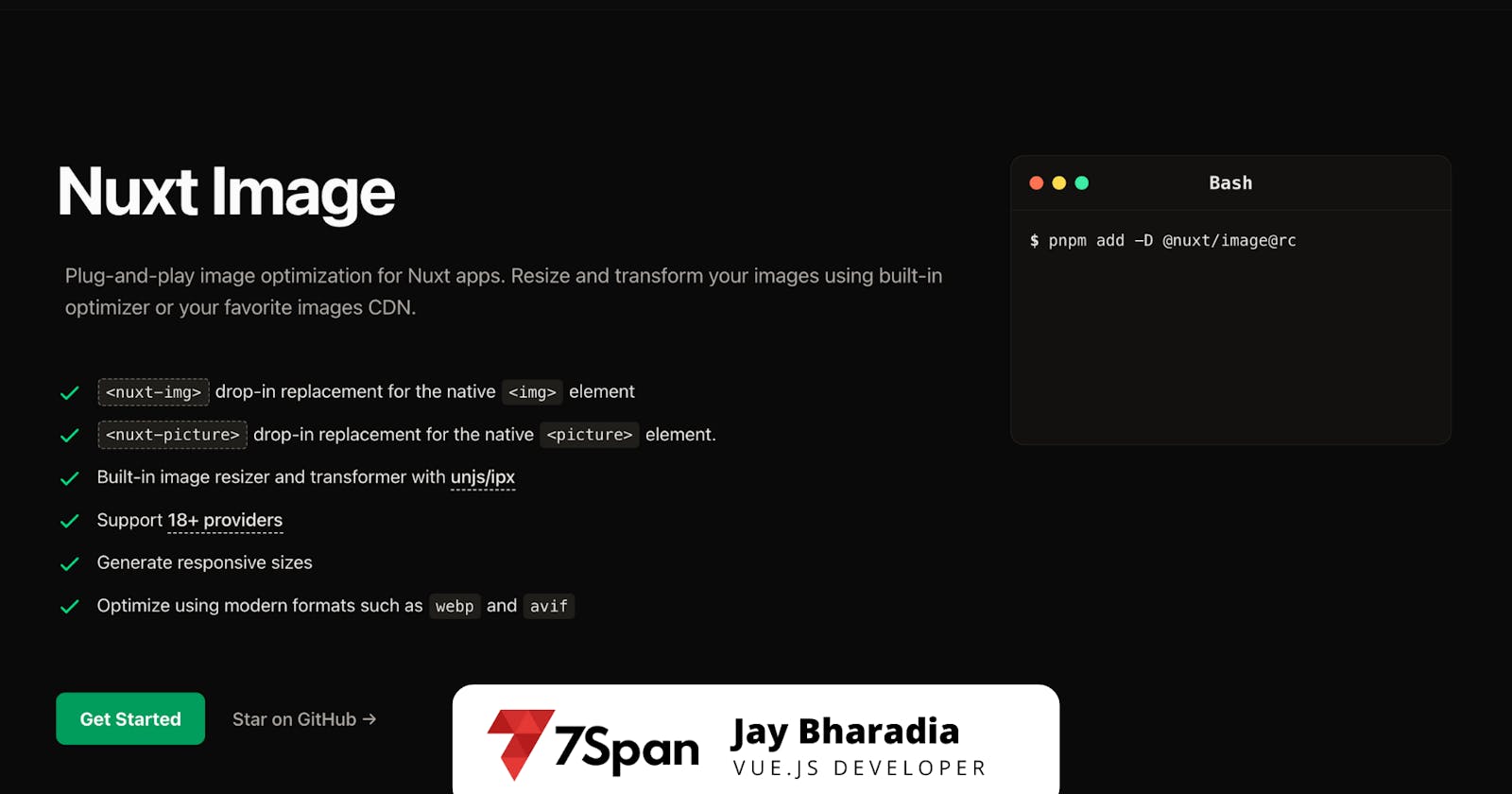🧠 What you will learn from this article
How to add File Download Feature in your website ( Traditional Way )
Write less Javascript ( Modern Way )
Image Optimization
Solution to CORS ( Cross Origin Resource Sharing )
Additional Benefits
⬇️ Integrate Download feature easily
💡
I know that we have anchor tag with download attribute but it downloads file if its on same domain
If you want to provide download feature for your assets ( Image, PDF, etc.. ) which are hosted on third party services ( Amazon, heroku )
You have to write below JS Code
async downloadImage() {
if (this.image) {
try {
const response = await fetch(this.image);
const blob = await response.blob();
const url = window.URL.createObjectURL(blob);
const link = document.createElement("a");
link.href = url;
link.download = this.filename;
// Append the link to the body to simulate a click
document.body.appendChild(link);
link.click();
// Clean up: remove the link from the body and revoke the URL object
document.body.removeChild(link);
window.URL.revokeObjectURL(url);
} catch (error) {
console.error("Error downloading the image:", error);
}
}
}

🤔 Is there any solution to this problem
<a :href="`/_ipx/_/${url}`" download>
<nuxt-img src="`/_ipx/_/${url}`"/>
</a>
😊 Forget about CORS Issue
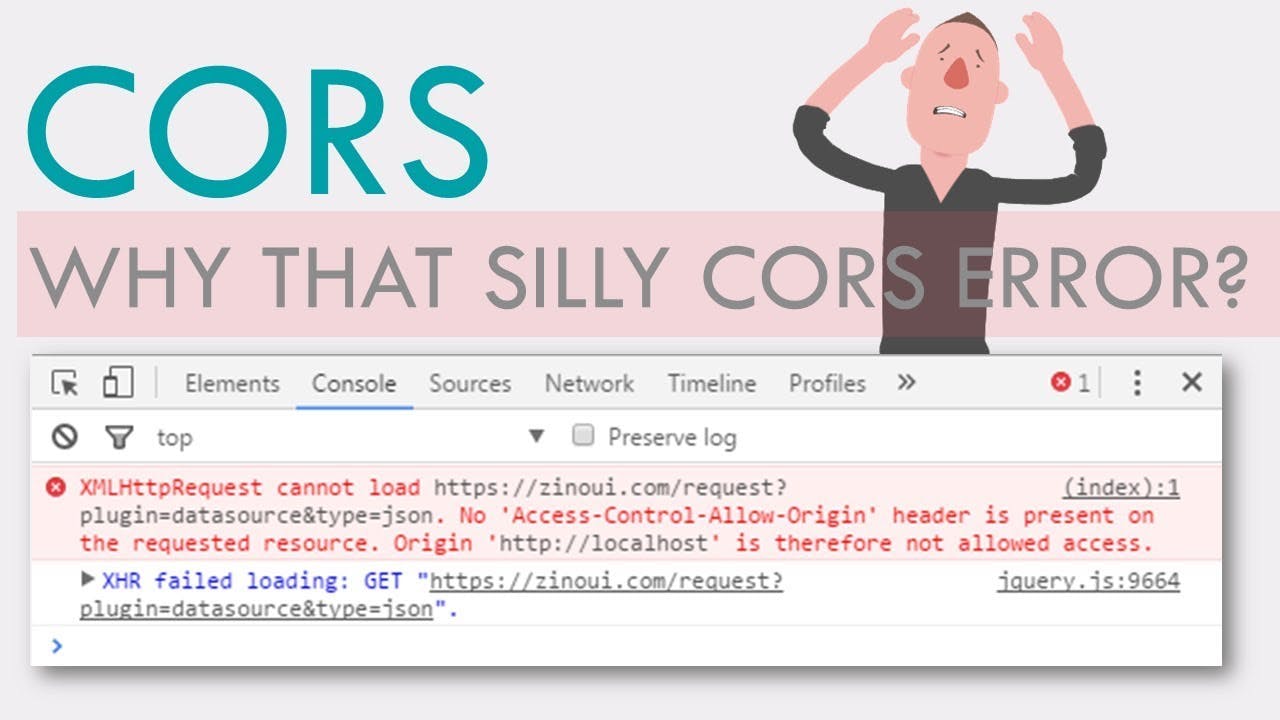
Second benefit is we do not have to deal with CORS issue.
Since
nuxt-imgserves the assets with url/_ipx/_/https://someexample.png
More Benefits
Easily Optimize Images
<!-- Specify responsive sizes.-->
<nuxt-img
src="/logos/nuxt.png"
sizes="sm:100vw md:50vw lg:400px"
/>
<!-- Specify fix width height.-->
<nuxt-img
src="/logos/nuxt.png"
width="480px"
height="360px"
/>
<!-- Specify Quality -->
<nuxt-img
src="/logos/nuxt.png"
quality="80"
/>
Much more benefits 🤩. To learn more visit the documentation. mentioned below.